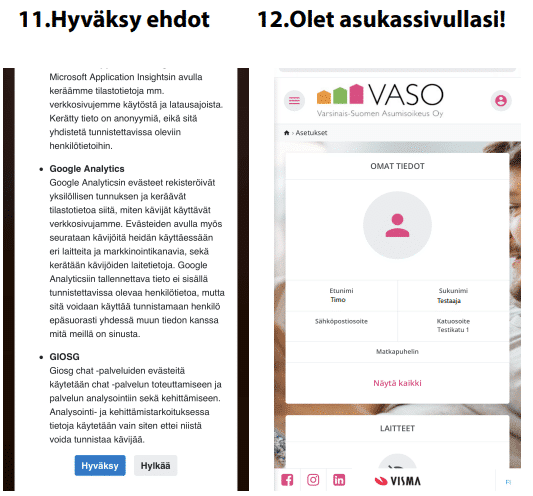The radiator in my living room is cold. Should I contact the maintenance company about this? What was discussed at the last residents’ committee meeting? Can I make sure I paid the residence charge? No matter how big or small a problem may seem, residents must regularly be informed on these and other similar housing issues. We wanted to make our residents’ daily lives easier by putting all documents and contacts into one service: OmaVaso.
OmaVaso keeps our residents up-to-date on what is happening regarding their property, and contact between us will be quicker and easier.
OmaVaso allows you to do the following:
- Send maintenance requests to the maintenance company
- Report modifications to the property manager
- Report disturbances to the property manager
- Send messages to our customer service personnel
- Submit a notice of change of address
- Terminate your contract
OmaVaso also provides the following information:
- Details on the agreement for your home
- Payment details
- Matters related to the residence charge
- Notices of matters related to the housing company
- Minutes of meetings
- Contact person of your property
- Housing information and guidelines
In OmaVaso, you can manage almost everything related to Vaso housing in one place!
How to get started with OmaVaso:
- Go to vaso.fi/omavaso
We recommend bookmarking this page. You can access the website on mobile devices, tablets, and computers.
- Log in or register
The first time you use the service, please register using your online banking credentials. After this, you can log in with a username and password you have set yourself.
- Ready to use!
You are now ready to use the service. Explore its wide range of features and stay better informed about your property.
Register and log in to OmaVaso here.
Before logging in, you must register for the service. Please read the instructions below.
How to log in to OmaVaso for the first time:
- Select the underlined prompt 2. Authenticate with your online banking credentials
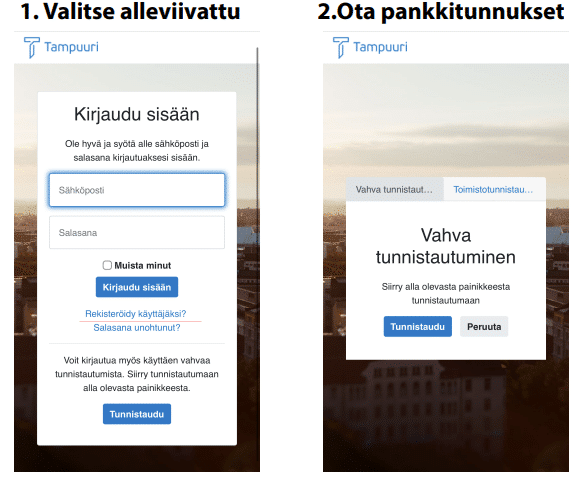
3. Log in with your credentials 4. Enter your email
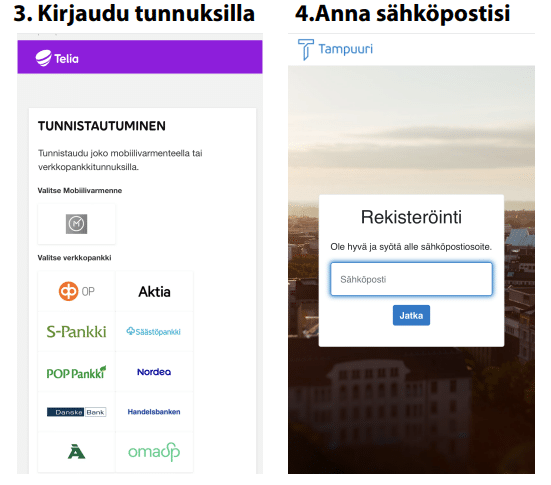
5. Create a password and save 6. You will receive a verification link
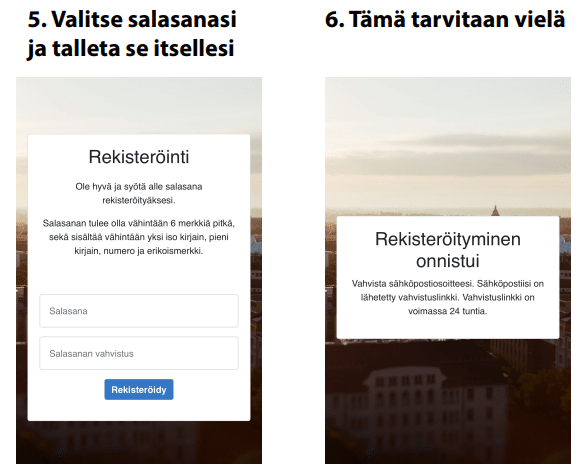
7. Re-enter your email 8. Open your email and click CONFIRM
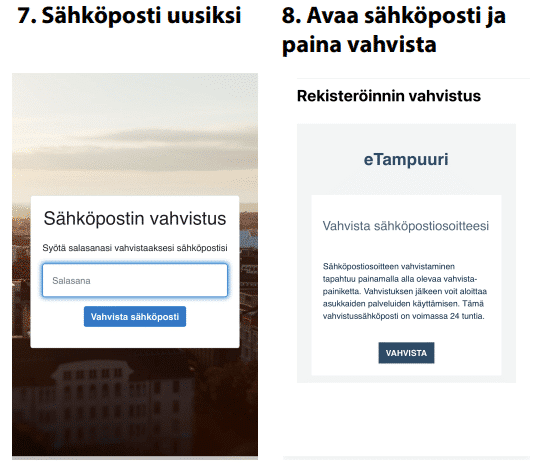
9. Almost there! 10. Now you can log in to the OmaVaso resident portal
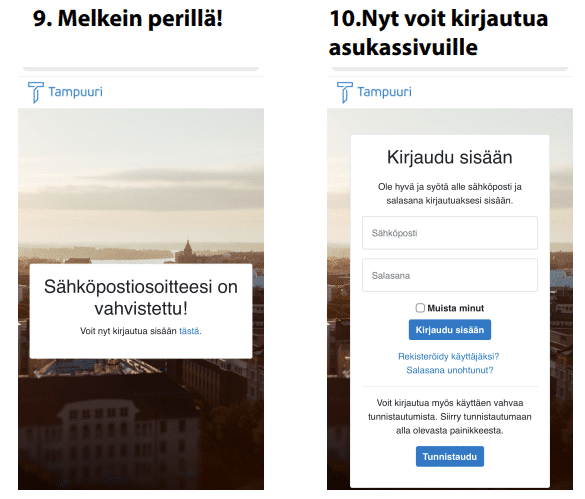
11. Accept our Terms and Conditions 12.You are on your OmaVaso portal!